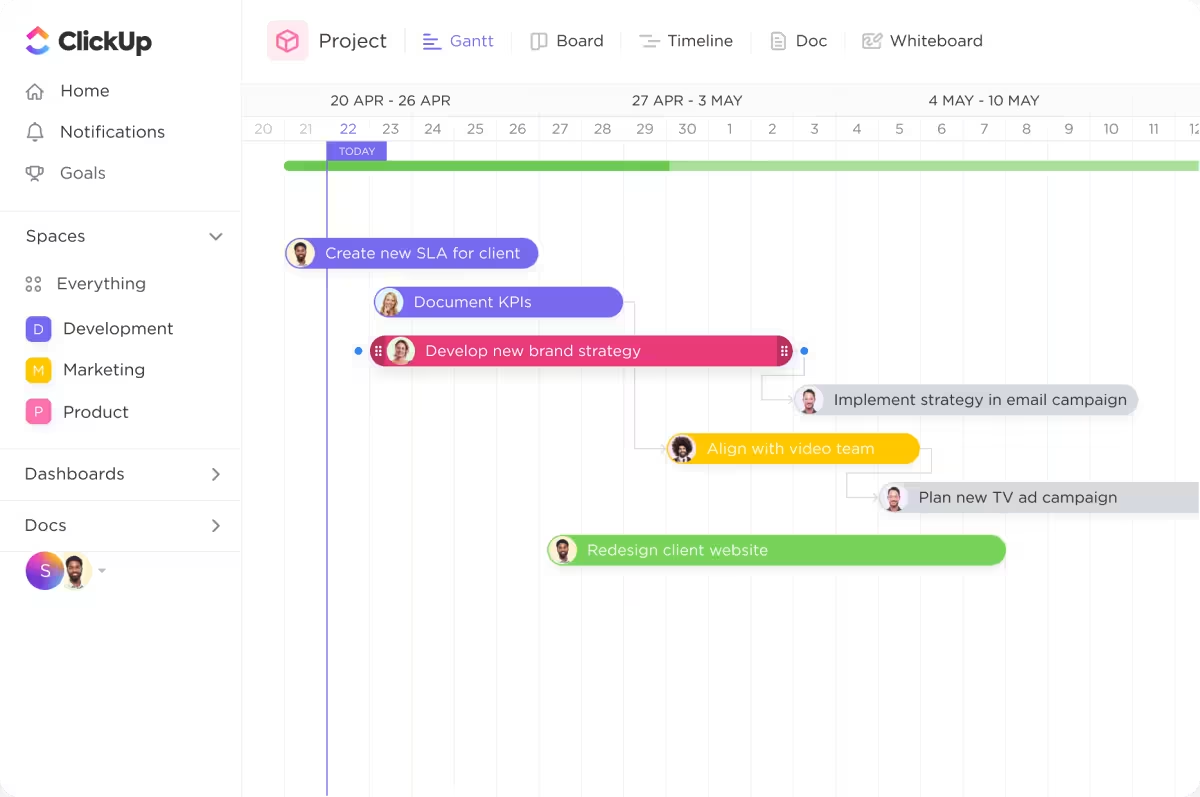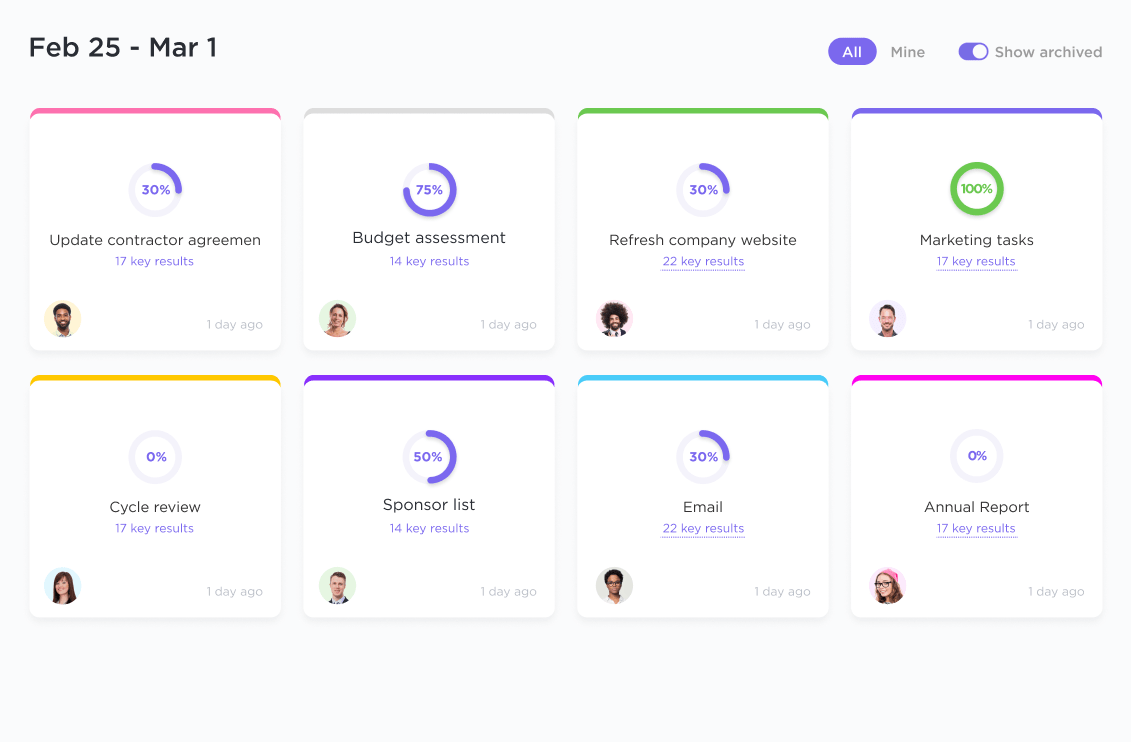TL;DR
Jira started to feel heavy for my team’s changing needs, so I explored a mix of alternatives—some better for agile, others great for task tracking. In the end, ClickUp offered a cleaner, more adaptable workspace. This blog covers what I learned comparing these tools from a project manager’s lens.
Atlassian’s Jira is a project management software and bug-tracking tool Agile teams use for collaboration and task management.
While Jira is a popular project management tool, it often requires extensive setup or customization. In 2021, it introduced a Work Management feature to address some gaps, yet it still struggles to facilitate cross-team collaboration between technical groups and other stakeholders.
For example, Jira’s search and filtering systems could be more intuitive. Plus, its subscription costs keep increasing without any tangible value addition.
Jira was built with only software development teams in mind.
I’ve used Jira and faced these shortcomings myself. This led me, along with the team here at ClickUp, to look for Jira alternatives. After considerable research, we’ve put together a list of the 15 best Jira alternatives, including paid and free project management software.
I’ll walk you through each tool and its key features, talking through different project management use cases to help you decide the best option.
Let’s get started.
- TL;DR
- How we review software at ClickUp
- 1. ClickUp – Best for customized project management
- 2. Asana – Best for streamlining task and project workflows
- 3. Monday.com – Best for workflow automation with a strong focus on usability
- 4. Smartsheet – Best for merging spreadsheets with project management
- 5. Taskade – Best for real-time workspace for tasks, notes, and video collaboration
- 6. Zendesk – Best for integrating customer service into project management
- 7. Wrike – Best for accommodating complex projects
- 8. Notion – Best for managing content-centric workflows
- 9. ProofHub – Best for all-in-one project planning
- 10. Assembla – Best for integrating version control
- 11. Pivotal Tracker – Best for agile software development & real-time collaboration
- 12. Bugzilla – Best for managing software builds
- 13. Hygger – Best for prioritizing and managing projects
- 14. Backlog by Nulab – Best for issue tracking
- 15. Bitrix24 – Best for communication
⏰ 60-Second Summary
- ClickUp (Best for customized project management)
- Asana (Best for streamlining task and project workflows)
- Monday.com (Best for workflow automation with a strong focus on usability)
- Smartsheet (Best for merging spreadsheets with project management)
- Taskade (Best for real-time workspace for tasks, notes, and video collaboration)
- Zendesk (Best for integrating customer service into project management)
- Wrike (Best for accommodating complex projects)
- Notion (Best for managing content-centric workflows)
- ProofHub (Best for all-in-one project planning)
- Assembla (Best for integrating version control)
- Pivotal Tracker (Best for iterative project progress tracking for development teams)
- Bugzilla (Best for managing software builds)
- Hygger (Best for prioritizing and managing Agile projects)
- Backlog by Nulab (Best for issue tracking)
- Bitrix24 (Best for communication)
What You Should Look for in Jira Alternatives
- Agile and Scrum support: If your team follows Agile methodologies, the Jira alternatives should support relevant frameworks such as Scrum or Kanban. Look for features like backlogs, sprint planning tools, and burndown charts that help manage and track the progress of Agile projects
- Project planning and scheduling: The agile project management tool should offer robust project planning and scheduling features, such as project tracking, the ability to create and manage tasks, add project dependencies and deadlines, etc.
- Task management: Choose Jira alternatives with task management features, including adding multiple assignees, comments as action items, and multiple views to improve team productivity. The better project management tools will also give you customizable subtasks to surface the right information and custom fields and statuses to build clear workflows so that important information does not fall through the cracks
- Collaboration and communication: The best Jira alternative would also give you team communication features such as real-time chat, commenting, tagging, file sharing, and shareable screen recordings. This is even more crucial if any of your teams work remotely
- Advanced reporting and analysis: Look for Jira alternatives with detailed analytics and reporting features that provide insights into agile project health, team performance, team collaboration, and resource allocation, enabling you to make informed decisions quickly
- Scalability: The chosen Jira alternative should be able to handle an increasing number of users and unlimited projects without a significant drop in performance or usability as your team grows
- User-friendly interface: A steep learning curve can hinder adoption and productivity. The Jira alternatives you’re considering should provide the necessary project management features with straightforward, logical navigation and onboarding support. This will allow smooth integration into your team’s daily operations
- Customization and flexibility: I’d also recommend checking if the Jira alternative tools you’re shortlisting allow you to personalize your dashboards, workflows, and reports to fit your project management style
- Robust integration capabilities: For smooth and error-free data flow between systems, the Jira alternatives must integrate with other tools your development teams use. The integration should make all necessary information and functionalities accessible within a single environment
Read more: Jira integrations to supercharge your productivity
The Best Jira Alternatives & Competitors at Glance
| Tool | Best for | Used by | Starting price |
| ClickUp | Advanced AI-enabled project management | Teams across the organization | From $0 to $19 per month; custom pricing for enterprise plans |
| Asana | No-frills project management | Marketing IT Operations Leadership | From $0 to $30.49 per month; custom pricing for enterprise plans |
| Monday.com | Workflow automation with a strong focus on usability | Marketing Product Sales IT Operations PMO HR | From $0 to $24 per month; custom pricing for enterprise plans |
| Smartsheet | Project management in an Excel-like interface | Project management IT Operations Strategic planning Marketing | From $0 to $32 per month; custom pricing for enterprise plans |
| Taskade | Real-time workspace for tasks and video collaboration | Project management Marketing | From $0 to $16 per month |
| Zendesk | Customer service integrated into project management | Customer support | From $69 to $149 per month; custom pricing for enterprise plans |
| Wrike | Complex project management needs | Marketing Professional service PMO Creative and design | From $0 to $24.80 per month; custom pricing for enterprise plans |
| Notion | Content-centric workflow management | Design Engineering Product Managers | From $0 to $18 per month; custom pricing for enterprise plans |
| ProofHub | All-in-one project planning needs | Product development Marketing Creative and design Sales | From $50 to $99 per month |
| Assembla | Integrating source code with project management | Project management Software teams | $21 per month; custom pricing for enterprise plans |
| Pivotal Tracker | Iterative project progress tracking for development teams | Agile software teams Project management | Free; custom pricing for enterprise plans |
| Bugzilla | Managing software build with bug-tracking capabilities | Software teams | Free |
| Hygger | Prioritizing and managing Agile projects | Scrum teams Kanban teams | From $0 to $18 per month |
| Backlog by Nulab | Project management combined with issue tracking and version control | Quality assurance UX and design Development Product management IT Sales Marketing | From $0 to $175 per month |
| Bitrix24 | Project management with communication and social collaboration features | Project management Marketing HR Customer service | From $61 to $499 per month |
📮ClickUp Insight: 37% of workers send follow-up notes or meeting minutes to track action items, but 36% still rely on other, fragmented methods.
Without a unified system for capturing decisions, key insights you need may get buried in chats, emails, docs or spreadsheets. With ClickUp, you can instantly turn conversations into actionable tasks across all your tasks, chats, and docs—ensuring nothing falls through the cracks.
How we review software at ClickUp
Our editorial team follows a transparent, research-backed, and vendor-neutral process, so you can trust that our recommendations are based on real product value.
Here’s a detailed rundown of how we review software at ClickUp.
15 Best Jira Alternatives & Competitors for Agile Teams
1. ClickUp – Best for customized project management
ClickUp’s Project Management Software tops the list as it caters to the entire spectrum of organizational needs, building cohesive workflows adaptable to various business scenarios. Yes, your PMO and engineering teams will love it, but so will teams in functions like marketing, finance, and talent management.
This makes it not just an alternative to Jira but a potentially superior choice for integrating a wide range of functions under one roof.
ClickUp stands out as the first to seamlessly combine a comprehensive productivity and work platform with a communication and collaboration tool — ClickUp Chat.
ClickUp Chat brings conversations, tasks, and projects to one platform. With every important discussion stored in one place, I can focus on meaningful work without the fear of losing critical information. Plus, the AI-powered Chat makes it effortless to turn a message into a task with just one click.
I use ClickUp Whiteboards to sketch out ideas or concepts and then turn them into tasks easily. It’s a smooth transition from planning to action. In Jira, you would need to involve other tools to enable similar features, which can slow things down.
The ClickUp Gantt Chart View helps visualize project timelines and dependencies more intuitively. Unlike Jira, which might require extra plugins or setup for Gantt charts, ClickUp includes these features right out of the box, fully customizable to meet different project needs. Given how we use Gantt charts all the time, I’d prefer Jira alternatives that make them easy.
In addition, I find that tracking key performance indicators (KPIs) is simple with ClickUp. With ClickUp Goals, I can set team and individual objectives with measurable targets and automatic progress tracking. This ensures all team members see how their efforts contribute to the bigger picture.
ClickUp suits Agile teams very well with its customizable Agile dashboards that give real-time insights into sprints and make tracking progress against goals much easier.
We also frequently use Sprint reporting with ClickUp. The platform helps me summarize our sprint activities effectively, highlighting both our achievements and areas for improvement. This feedback helps us refine our approach for future sprint planning, fostering continuous improvement.
The native GitHub integration in ClickUp stands out for our development teams. It links our task management directly with our code repositories, allowing us to track commits, pull requests, and branches right from ClickUp. It significantly reduces the need to switch between tools.
ClickUp’s no-code automation has been a major relief by cutting down on repetitive tasks. Setting up automations for routine processes like task assignments and status updates means that I can focus more on high-value activities.
My favorite aspect about ClickUp, though, is ClickUp Brain, the versatile AI assistant. It’s become an essential part of my project management toolkit as it integrates my entire digital workspace, enhancing how I manage everything from documents to communication.
Our entire team uses ClickUp Brain’s AI writing assistant to create product briefs, brainstorm ideas for upcoming meetings, take and summarize notes, and create detailed progress and bug-tracking reports.
ClickUp Brain allows me to generate drafts quickly, which I can then personalize. The AI can craft and edit text based on my prompts or from a selection of over 100 role-based prompts. Additionally, it helps me swiftly reply to messages and even transcribe audio files, improving my productivity by almost 10X.
ClickUp also has 1000+ pre-built templates for agile teams. We often use ClickUp’s Bug and Issue Tracking Template, which has advanced features for complex software development needs involving cross-functional teams.
Rather than depending on spreadsheets or multiple threads across Slack or emails, this centralized template gives you a bird’s eye view of bugs, issues, and defects and their current status.
For our team, ClickUp covers all the bases of project management, from strategy and planning to reporting. It allows teams from different departments to collaborate, build, and ship products faster. That’s why ClickUp is the ultimate everything app for work.
Bonus: The ultimate software development template guide to manage all aspects of agile development in ClickUp.
Also read: Our detailed comparison of ClickUp vs. Jira
ClickUp best features
1. Automate Backlogs & Tailor Agile Workflows: ClickUp makes it easy for me to automate my backlog and set up workflows that actually fit how my team works—whether we follow Scrum, Kanban, or our own version of agile. Visual roadmaps help me align tasks with larger goals.
Bonus: Built-in time tracking means I don’t need extra tools like I would with Jira. On the Business plan, I even get detailed timesheets and advanced tracking.
2. Keep Tasks and Communication in One Place: With ClickUp Chat, I don’t need to bounce between Slack, email, and my task board. My team and I can chat, tag each other, assign tasks, and resolve blockers—all without leaving the platform.
3. Collaborate in Real Time with Whiteboards: When we’re in the early planning or design phase, ClickUp Whiteboards are my go-to. They help us map out user journeys, brainstorm, and instantly turn ideas into tasks. Perfect for working with both remote and in-office teammates.
4. Set and Track Goals with Precision: For product launches or release cycles, ClickUp Goals let me set clear targets, monitor project progress, and stay accountable. Everything’s trackable in one dashboard, so I always know where we stand—and so do my stakeholders.
5. Visualize Progress with Gantt Charts & Kanban Boards: Need the big picture? ClickUp’s Gantt Chart View gives me visibility into timelines, dependencies, and due dates—plus, it’s included in the free plan (unlike Jira). For day-to-day work, I switch to Kanban Boards for quick, visual updates.
6. Start Fast with Pre-Built Templates: ClickUp’s templates help me get started fast—whether it’s sprint planning, bug tracking, or backlog grooming. They’re fully customizable, so I can make them fit my team’s process without starting from scratch.
ClickUp limitations
- ClickUp Brain is only available on paid plans
- Not all ClickUp features are available on mobile (yet!)
ClickUp pricing
Here’s why Gatekeeper chooses ClickUp over Jira for project management:
- No dedicated admin needed to run ClickUp
- Easy sprint and backlog management with pre-built templates and tagging capabilities
- Flexible workflows support complex software development lifecycles with 15+ customizable views and automation
2. Asana – Best for streamlining task and project workflows

When exploring Jira alternatives, Asana is one of the tools I’ve tried. It’s often seen as a task manager with a simpler interface and less technical overhead compared to Jira, which leans more toward DevOps use cases.
In my experience, Asana is easy to get started with—I could create tasks, assign owners and due dates, label them, and organize them into folders. Automation and app integrations were also fairly straightforward to set up directly from the board.
Asana uses a Work Graph® to map tasks, deadlines, and dependencies across projects. This can be useful in cross-functional setups, especially when tracking how individual pieces contribute to broader goals.
That said, I did run into limitations. While the Timeline View helps visualize dependencies, it doesn’t show subtasks—which makes it harder to manage detailed project plans. ClickUp, in contrast, gives the option to display subtasks on the timeline, offering better visibility for granular planning.
Overall, Asana covers the basics well, but if your project requires deeper task hierarchies or advanced visibility, it may feel restrictive. And while Jira can be overly complex, Asana may be too light for teams needing structured, scalable workflows.
Read more: A day in the life of a software developer
Asana + ClickUp integration
ClickUp integrates with Asana through Zapier. When a task is newly tagged in Asana, a corresponding task is created in ClickUp.
This helps maintain synchronized workflows across diverse platforms without manual updates, minimizing the risk of oversight and poor communication between departments or stakeholders who may prefer specific tools. It’ll also make migration from Asana super smooth.
Asana features
- Draft project updates quickly with time-saving automation
- Build custom dashboards using templates from its library; select different chart styles, from burnup charts to simple line graphs
- Get quick answers and summaries of your projects with Asana Intelligence, the new AI assistant
- Give team members the access they need while keeping specific information off limits with permission levels and admin controls
Asana limitations
- The Admin console is challenging to navigate for offboarding a user with admin/billing access, often requiring workaround methods to access the platform
- The Gantt chart view isn’t available in the free version
- Asana Intelligence is only available with paid plans
- 24/7 support is only available with the Enterprise plan
Here’s what a Redditor has to say about Asana:
Asana pricing
- Personal: $0, free forever (Ideal for individuals and small teams)
- Starter: $13.49 per month per user (Ideal for growing teams)
- Advanced: $30.49 per month per user (For companies that juggle a portfolio of goals across departments)
3. Monday.com – Best for workflow automation with a strong focus on usability

I tried Monday.com while managing cross-functional projects, and while it’s marketed as a flexible Work OS, I found it lacking in depth for anything beyond basic task tracking.
It comes with boards, automations, and views—enough to get started—but most features felt surface-level. For example, while it supports Scrum and Kanban, the lack of true hierarchy or detailed reporting made it hard to scale across multiple, complex projects.
The built-in file management was meant to simplify collaboration, but in practice, it just added another layer—files were stored, but not meaningfully integrated into the workflows.
I also used WorkDocs, which lets you co-edit documents within Monday.com. It’s a nice idea, but limited. The undo function only reverses individual input, not collaborative changes, which feels more like a patch than a true version control feature.
Compared to Jira, Monday.com is easier to pick up, but that comes at the cost of flexibility. Customizations felt constrained, and many routine actions (like updating visibility across views) still required manual work.
What stood out most was the lack of AI or advanced automation. For a platform that positions itself as a modern project solution, that gap makes it harder to recommend—especially when other tools are already offering smarter, more proactive support.
In short: If you’re running small, low-complexity projects, Monday.com might suffice. But for anything requiring layered workflows, technical depth, or serious reporting, it quickly hits its limits.
Monday.com + ClickUp integration
ClickUp integrates with Monday.com through Zapier. Besides creating a new task to be automatically mirrored in ClickUp and vice versa, you can generate comprehensive reports by pulling data from both tools to get a unified view of project status and team performance. It automates repetitive tasks such as reporting updated project progress.
Monday.com best features
- Use templates and tools tailored for agile workflows, including feature requests, roadmap planning, sprint management, bug tracking, and sprint retrospectives
- Organize all client, vendor, or campaign-related data, including notes, email threads, and attachments, making them easy to find
- Create workflows for any part of your work and department needs with no-code building blocks
Monday.com limitations
- Minor automation or actions can rapidly deplete the allotted number on the Pro plan, potentially freezing the account
- No AI assistant, even for paid plans
- Basic features such as a functional timeline with start/end dates necessitate separate apps, each incurring additional costs
Monday.com pricing
- Free: $0, free forever (Ideal for individual use)
- Basic: $12 per seat per month (Ideal for small teams)
- Standard: $14 per seat per month (A popular option for those who want to use all the paid features)
- Pro: $24 per seat per month
- Enterprise: Custom pricing (Suitable if you want exclusive features, including tailored onboarding)
4. Smartsheet – Best for merging spreadsheets with project management

I’ve worked with Smartsheet as an enterprise work management tool that combines spreadsheets with visual timelines and portfolio management. Unlike many Jira alternatives, it handles complex calculations like project costs and links data across multiple sheets.
Smartsheet includes native digital asset management and analytics, features that Jira lacks. It also offers WorkApps, letting you build no-code apps from templates or existing data sources like Google Docs or Tableau.
I set up distinct roles—project managers could edit full plans and view dashboards, while assignees had limited access focused on their tasks. This role-based control is useful for managing data visibility across teams.
For sectors like healthcare or government, where transparency and data control matter, Smartsheet can be a practical option. However, for teams needing a lighter, more agile tool, it may feel overly complex.
Read more: Software engineering trends
Smartsheet best features
- Own and govern your encryption keys to configure, rotate, and revoke access to your company data, whenever required through Amazon Web Services Key Management System (AWS KMS)
- Collate and filter sheet data to highlight key details for easy sharing, exporting, or dashboard integration
- Create personalized PDFs, prepare contracts, automate form processes, and sign documents within the platform
Smartsheet limitations
- Difficulties with integration due to licensing models affect the use of other platforms like BI, Salesforce, and PSCloud
- They’ve launched an AI assistant to analyze data and generate formulas, but it is only available in the Enterprise plan
- The current need to use and then re-save a sheet as a template is cumbersome—a feature to edit and apply changes universally to a “type” of the sheet would be beneficial
Smartsheet pricing
- Free: $0 per month per user (Ideal for freelance project managers)
- Pro: $9 per month per user (Ideal for teams that want unlimited views)
- Business: $32 per month per user (Ideal for businesses that want unlimited free editors)
- Enterprise: Custom pricing (Suitable if you want enterprise-grade security with ultimate control plan)
Also read: 20 Smartsheet alternatives you can consider today
5. Taskade – Best for real-time workspace for tasks, notes, and video collaboration

I explored Taskade, an AI-powered remote workspace designed to boost productivity and collaboration. Its customizable AI agents can automate tasks like scheduling, user persona research, drafting emails, and brainstorming content, which sounds promising but felt somewhat limited in practice.
While Jira is built for detailed software development tasks like in-depth project tracking and bug resolution, Taskade aims to cover a broader range of productivity needs. At ClickUp, we used it to manage workflows—from daily stand-ups to product sprints—but found that its features can lack the depth and structure required for complex projects.
Taskade’s flexible templates offer more adaptability than Jira’s rigid setup, and its ‘Instant Demo’ feature helps new users quickly set up sample projects. However, this walkthrough doesn’t fully prepare teams for real-world complexities or scaling.
Sales teams might find value in using Taskade to onboard new hires and manage contact workflows, but the platform’s broad focus means it’s not specialized enough for deeper project management needs.
Unlike other Jira alternatives focused strictly on project management, Taskade is more of a general productivity platform combining tasks, communication, and notes. While this all-in-one approach simplifies some workflows, it may fall short for project managers who need advanced tracking and detailed reporting.
Taskade best features
- Integrate 200+ apps for a seamless workflow across different tools, including GitHub and GitLab for software development and Figma
- Brainstorm, outline, and map out anything for your tasks and notes with an AI writing and task assistant
- Use customizable templates for SOPs, project sprints, and content calendars that align with your brand persona and tone of voice
Taskade limitations
- It offers less flexibility in creating custom databases, tables, pages, and advanced workflows and may, therefore, not meet the specific needs of all users
- It lacks advanced options like adding images and videos or creating complex tables
If you’re wondering which platform to use between Taskade vs. ClickUp, this Reddit review gives a clear distinction between the two:

Taskade pricing
- Free: $0 (Ideal for users getting started with project management)
- Taskade Pro: $8 per month per user (Ideal for companies that want access to premium features and unlimited AI)
- Taskade for Teams: $16 per month per user (Perfect for teams that want to collaborate across unlimited workspaces)
6. Zendesk – Best for integrating customer service into project management

Zendesk is primarily known as customer service software, not a traditional project management tool. Unlike Jira, which focuses on project and issue tracking, Zendesk’s ticketing system consolidates customer queries from email, chat, social media, and calls into one platform.
When managing multiple development teams, I used Zendesk’s agent workspace to handle client interactions efficiently. Incoming queries appeared in a unified view, allowing me to review messages quickly and link them to relevant project tickets for traceability—a workflow Jira doesn’t support well.
That said, Zendesk feels more suited for customer experience than complex project management. Its best features are locked behind pricey paid plans, making it less appealing for smaller teams or projects focused on development.
Would I pick Zendesk over other Jira alternatives? It depends. For large organizations prioritizing CX, it might work. For most project managers looking for agile, affordable solutions, it falls short.
Zendesk + ClickUp integration
ClickUp integrates with Zendesk and helps you manage your inbox by quickly creating, linking, and switching between tasks in ClickUp and tickets in Zendesk. You can add ticket information to your ClickUp tasks, assign owners, and set due dates from Zendesk.
Creating or linking a ticket to a task automatically adds a link back to your ClickUp task. Moreover, you can attach any number of ClickUp tasks to a ticket in Zendesk for easy reference to task status and ID.
Zendesk best features
- From schedule adherence to resolution time, see exactly how your team performs; use the findings to fix service problems before they blow up
- Automatically update task statuses, send notifications, or assign tasks based on specific criteria to streamline project management
- Collaborate with team members on tickets by adding internal notes and simplifying information sharing within the team
Zendesk limitations
- Using Zendesk as the primary customer database requires additional efforts to keep user data synchronized with other systems, complicating the management of multiple contact records per user
- Basic AI agents are available with all paid plans, but the more helpful advanced AI add-on is only available in the Professional and Enterprise plans (and is rather expensive at $50 per agent per month)
Zendesk pricing
- Suite Team: $69 per agent per month (Designed for advanced functionality in customer service)
- Suite Growth: $115 per agent per month (Suitable for managing increasing customer service demands)
- Suite Professional: $149 per agent per month (Ideal for meeting basic customer requirements)
- Suite Enterprise: Custom pricing (When you have specific customer support needs)
Also read: The most useful Zendesk integrations you can pick
7. Wrike – Best for accommodating complex projects

Wrike offers a robust set of project management features, including a detailed task system and reporting capabilities that are more comprehensive than what Jira typically provides. Because of this, it’s definitely one of the Jira alternatives I’ve considered seriously.
One advantage over Jira is Wrike’s built-in time tracking, which eliminates the need for third-party tools like Everhour or Harvest. This can simplify time management across projects.
A standout feature is Wrike’s AI, called Wrike Work Intelligence. When I started a new project, the AI suggested tasks based on historical data and project details. While these suggestions helped speed up the planning phase, they weren’t always accurate or complete, so I had to carefully review and adjust them to avoid missing critical tasks.
The AI can save time, but it’s not a replacement for thorough planning and hands-on management. Wrike’s features are useful but require attention to detail to get the most out of them.
Wrike + ClickUp integration
ClickUp integrates with Wrike, allowing you to transition to ClickUp smoothly and hassle-free.
Wrike best features
- Set up rules, triggers, and auto-approvals for time-consuming manual tasks, such as changing deadlines and sending reminder alerts
- Automatically share in-context information with chosen approvers and use forms to simplify the sign-off request process
- Replicate everyday tasks like time-off and reference requests with Blueprints, which are task templates for new work items
- Generate and summarize content, predict risk, get task suggestions, and build automation with AI
Wrike limitations
- Wrike has limited storage capacity, which poses challenges for projects involving large files, such as video production and publishing; this limitation restricts the ability to proof and review large video files directly within the platform
- The vastness of Wrike’s features can be overwhelming for new users
Wrike pricing
- Free: $0 per month per user
- Team: $9.80 per month per user (Ideal for small to medium-sized teams)
- Business: $24.80 per month per user (Suitable for medium to large organizations)
- Enterprise: Custom pricing
- Pinnacle: Custom pricing (Apt for companies seeking Jira alternatives with advanced customization)
Not keen on Wrike? Here are 15 Wrike alternatives to try
8. Notion – Best for managing content-centric workflows
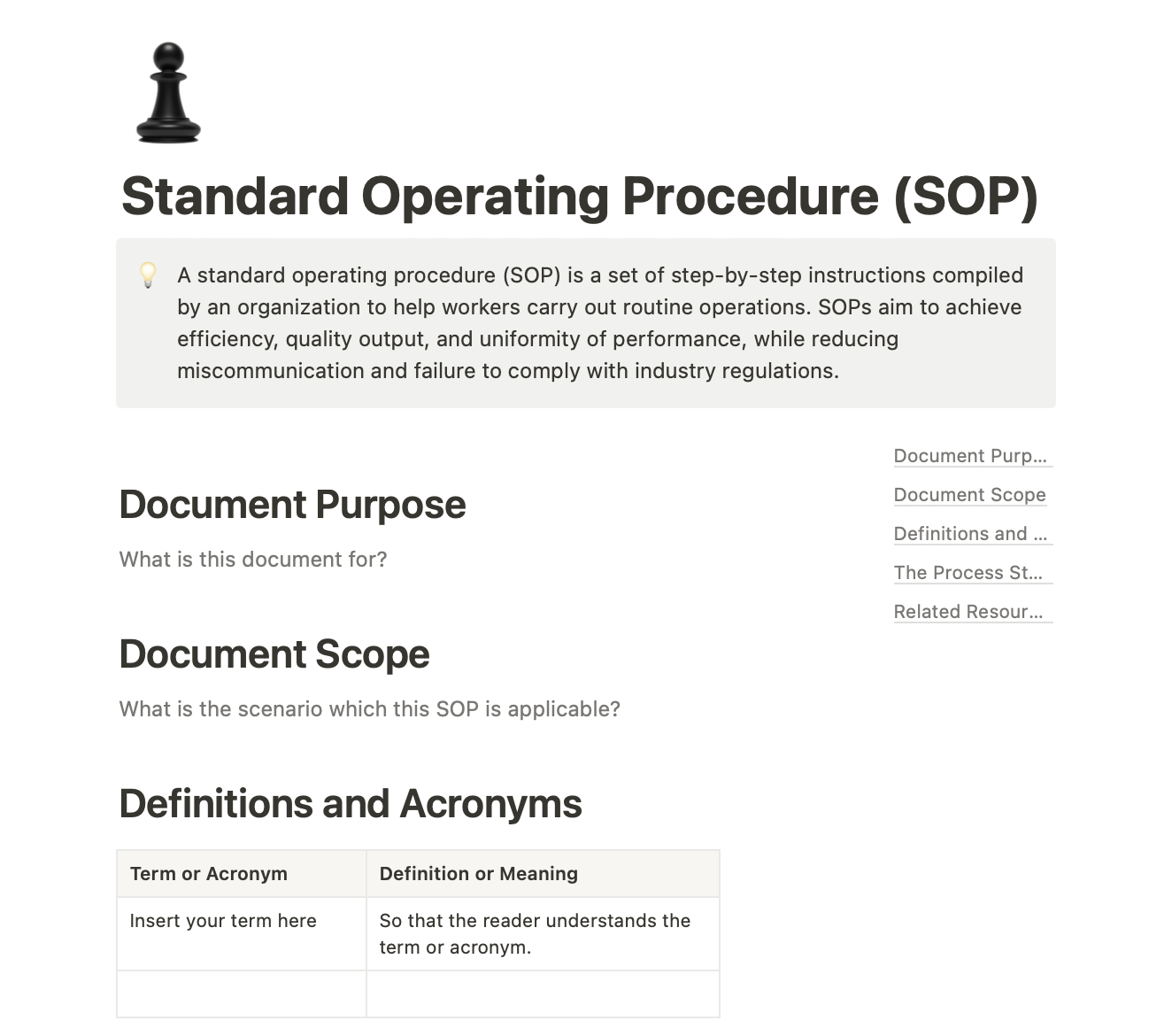
Next on my list of Jira alternatives is Notion, a productivity and note-taking application. It offers tools for planning, organizing, and collaborating on work and personal projects within a single platform. You can build your custom dashboard and add task lists, timelines, progress trackers, and team member assignments.
Notion excels as a collaborative documentation tool for service management. It enables teams to create and share project-related documents such as meeting minutes, FAQs, and best practices in a joint project wiki.
I found that the biggest difference between Notion and Jira was that:
| Notion: All-purpose tool catering to a broader audience, including businesses of all sizes, students, and individuals looking for an integrated space to manage their work | Jira: Better for technical teams involved in core software project cycles that demand sprint planning tools, complex workflows represented via Scrum and Kanban boards, and integrations with other development tools, such as Bitbucket and Confluence |
What particularly impressed me on the platform was Notion AI. When I began a new document, I immediately tapped into its AI-powered templates, which covered a range of needs—from drafting SOPs to doing SWOT analysis.
I could select the template that best suited my needs and start fleshing out details within a few minutes, saving me time and effort instead of creating them from scratch.
This feature is especially beneficial when facing Notion’s overwhelming versatility. If you feel swamped, simply starting with a template can ease the burden. The assistant guides you through the process interactively, making it less daunting.
If you’re a part of the creator economy or a small design agency that juggles multiple clients, Notion’s project management functionality is ideal for you. You can create separate pages for each project or client to store objectives, brand guidelines, and timelines.
Notion features
- Create and maintain a flexible and interconnected wiki system within your workspace; organize company knowledge, documentation, and processes
- Create new tasks or transform line items into scheduled tasks, add checkboxes to bulleted lists, create Kanban boards, and change ideas into pending actions
- Use Notion AI to parse large datasets for insights, autofill documents with action items, generate summaries and insights from content and brainstorm ideas for content and campaigns
Notion limitations
- The ‘markup’ feature needs to be more fully enabled to enhance the editing and annotation capabilities within the design portfolios
- Tables in Notion are not user-friendly, and I struggled to format or work with complex data
Notion pricing
- Free: $0, free forever
- Plus: $10 per month per user (Perfect for small teams to plan and get organized)
- Business: $18 per month per user (Suitable for companies using Notion to connect several tools and teams)
- Enterprise: Custom pricing
Add Notion AI add-on to your workspace for $8 per month per user.
Also read: We compared Notion AI vs. ClickUp AI to help you choose
9. ProofHub – Best for all-in-one project planning

ProofHub offers features that simplify task management, collaboration, and project tracking, giving a consolidated view of tasks, goals, and progress. It stands out among Jira alternatives with built-in tools like task lists, timesheets, and in-app chat.
Unlike Jira, where task lists are tied to issues and timesheets require add-ons like Tempo, ProofHub provides these features natively. Jira’s communication is limited to comments on tickets, making discussions cumbersome, whereas ProofHub’s in-app chat and ‘Announcements’ feature help keep stakeholders informed and engaged.
I used announcements to create targeted channels like ‘Development Updates’ and schedule automated reminders for meetings or deadlines. The ability for team members to comment fosters better two-way communication.
However, ProofHub isn’t perfect—some features feel basic compared to specialized tools, and the interface can get cluttered with frequent announcements.
Overall, for teams needing close collaboration on projects like marketing or events, ProofHub is a viable Jira alternative but with some usability trade-offs.
ProofHub features
- Create multiple versions of the same document, share each version with team members and external stakeholders, and store all version histories securely on the platform for future reference
- View and modify existing tasks or add new ones with the Table view that gives you a spreadsheet-style experience
- Track all user actions with the ProofHub activity log; see what has happened in different accounts in real-time
ProofHub limitations
- ProofHub does not natively generate invoices for logged time, relying instead on integrations with external platforms like Freshbooks and Quickbooks for this function
- The Gantt chart is difficult to set up and use effectively, leading to increased time spent trying to make it work as needed
Here’s what a G2 review has to say about ProofHub:
ProofHub pricing
- Essential: $50 per month
- Ultimate Control: $99 per month (Suitable for remote work management with a special demand for custom access roles)
Both packages involve flat pricing and no per-user fee.
Also read: 10 great alternatives to ProofHub
10. Assembla – Best for integrating version control

Next on the list is Assembla, a cloud-based platform combining project management with source code management (SCM) for software teams.
It offers task tracking, issue management, and a centralized ticketing system with visual project boards that update automatically. It felt well-suited for dev teams focused on efficient code collaboration and version control.
Unlike Jira, which requires plugins to integrate Git, SVN, or Perforce, Assembla includes native support for all three, saving time and extra costs.
Projects are organized into spaces—dedicated work areas with separate tools and members—which helped my team manage multiple projects without confusion.
Task, bug, and issue tracking is straightforward, with custom workflows to assign, prioritize, and monitor progress.
It also offers multiple views like Gantt, Scrum, Waterfall, and Kanban boards, allowing flexibility in managing tickets.
However, Assembla’s interface can feel dated and less intuitive compared to newer tools, and some features lack depth.
Overall, it works if code management is your priority, but it may not be the best fit if you want a modern, all-in-one project management experience.
Assembla best features
- Visualize your projects and team member dependencies with common Agile methodologies like Kanban, Scrum, Gantt, Waterfall, Kanban, and SAFe framework
- Use the built-in wiki and documentation feature to build and maintain project documentation, knowledge bases, and user guides
- Set important dates for a group of major tasks in various phases of project execution via Milestones
Assembla limitations
- Not enough support for document search, command line tools, and scripting for CI/CD pipelines
- The platform does not offer sufficient options for quickly organizing views, resulting in a cluttered interface for both individual users and teams
- No AI assistance yet
Assembla pricing
- Assembla Cloud: $21 per month per user billed annually (Suitable for teams that require a cloud-based version control system without custom deployments)
- Assembla Enterprise: Custom pricing (Suitable for larger organizations with specific security, compliance, or integration needs)
11. Pivotal Tracker – Best for agile software development & real-time collaboration

Pivotal Tracker is an agile project management tool worth considering among Jira alternatives for software teams.
It offers backlog lists, hotfix tracking, automatic velocity calculation, and project completion predictions—features Jira doesn’t handle natively. The interface centers on ‘stories’ moving through development stages.
I found its guided tracker breaks work into manageable chunks for iteration planning, which suits teams strictly following Agile.
Setting up projects involved creating detailed user stories with acceptance criteria. The drag-and-drop interface made reprioritizing easy, and stories could be auto-grouped into iterations based on velocity and estimates.
However, the tool feels rigid and focused heavily on Agile purists, which might frustrate teams needing more flexibility or broader project views.
If you’re a product team committed to iterative improvement, Pivotal Tracker offers solid control over development—but it can feel limiting outside that scope.
Pivotal Tracker best features
- Find what you need with Boolean search, which can handle complex queries involving multiple conditions
- Drag and drop mock-ups, slides, and other files from your computer, or attach them from Google Drive for easy sharing
- Take a close look at project health through iterations, epics, releases, and more, with reports designed to share insights at the cellular level
Pivotal Tracker limitations
- Pivotal Tracker is not ideally suited for Kanban-style management due to its lack of native support for viewing tickets as swimlanes, forcing teams to use workarounds like labels and custom views
- In scenarios with large sprint workloads, the vertical listing of tickets can become excessively long, making it difficult to manage and view
- There is no AI integration yet, which to me was a huge disappointment
Pivotal Tracker pricing
- Free: $0 (Ideal if you have up to five users and collaborators for a project)
- Enterprise: Custom pricing
Read more: 10 alternatives to Pivotal Tracker
12. Bugzilla – Best for managing software builds

Bugzilla, from Mozilla, is an open-source bug tracking tool with some agile project management features, making it a possible Jira alternative.
Unlike Jira’s broad project management focus, Bugzilla sticks mainly to bug tracking with advanced search, customizable fields, and email alerts.
I found its detailed bug reporting useful—steps to reproduce, environment details, screenshots—but the interface feels outdated and less intuitive compared to modern tools.
Prioritizing and categorizing bugs by severity works well, and tracking progress is straightforward.
If I led a software team, I’d consider Bugzilla to avoid unresolved bugs, but its narrow focus and clunky UI may slow broader project management efforts.
Bugzilla best features
- Get a colorful view of any patch associated with a bug with Patch Viewer; integrate it with Bonsai, CVS, and LXR to get more insights
- Stay informed about updates to your team from Bugzilla with the ‘Watch’ feature
- Save all your searches in the footer of every page for future use
- Schedule emailed bug reports at your preferred frequency
Bugzilla limitations
- The user experience is not intuitive, complicating navigation and ticket management
- While images can be attached easily, the platform does not support attaching videos, which limits the types of media that can be shared and documented
- I hope they introduce some AI features someday
Here’s what a Redditor has to say about Bugzilla and its bug reports:
Bugzilla pricing
The tool is free of cost.
Also read: Bug-tracking tools you can use instead of Bugzilla
13. Hygger – Best for prioritizing and managing projects
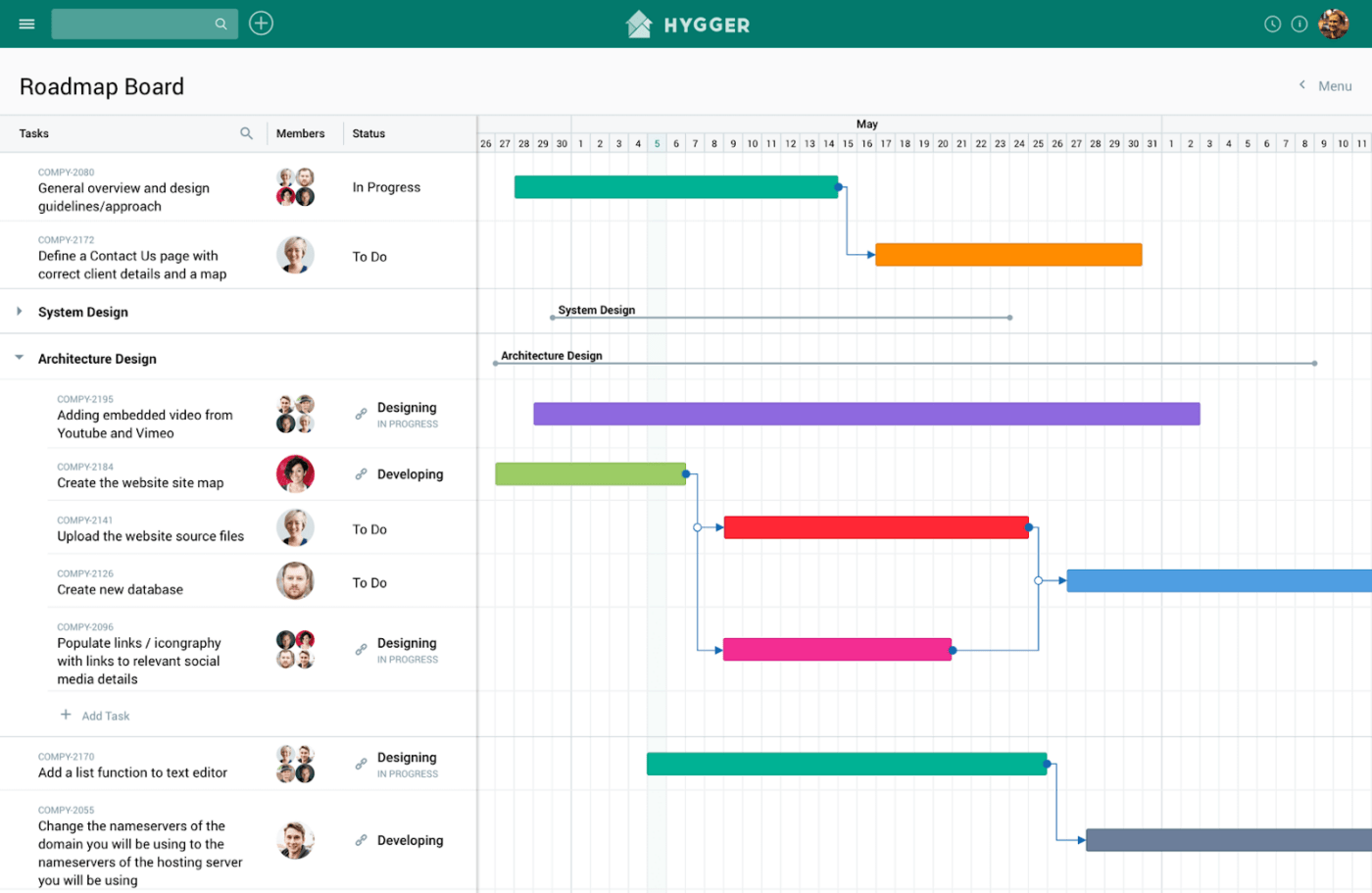
Hygger is an agile project management tool with Kanban boards and Gantt charts, positioned as a simpler Jira alternative.
Unlike Jira’s heavy customization, Hygger offers essential features without much complexity—but sometimes feels too basic for complex workflows.
In high-pressure launches, I used Hygger’s Eisenhower Box to prioritize tasks, which helped separate urgent from less important work. While it added some clarity, it’s still a manual process that doesn’t fully eliminate stress.
Hygger supports sprint planning with story points, burndown charts, and velocity metrics, but these features lack the depth I’ve seen in more mature tools.
Integrations with Slack and Google Drive make communication easier, yet overall, Hygger feels better suited for smaller projects or teams not needing advanced capabilities.
Hygger best features
- Use swimlanes to highlight the most critical tasks on the board and quickly address blockers
- Receive advanced reports about project costs, team performance, and overall progress
- Stay in constant touch with your team members through two-way comments, push notifications, and document sharing
Hygger limitations
- The platform lacks options for adding custom text areas within tasks; more fields like hypothesis, acceptance criteria, solution, and considerations would be beneficial for diverse use cases
- The mobile app doesn’t support sprint boards, which could be essential for certain types of teams
Hygger pricing
- Free
- Standard: $9 per month per user
- Enterprise: $18 per month per user (Ideal for large teams requiring advanced project management capabilities)
Also read: How Hygger compares with ClickUp
14. Backlog by Nulab – Best for issue tracking

Backlog is an all-in-one project management tool that combines bug tracking, task management, and version control. While it aims to replace Jira, I found it better suited for teams that don’t need overly complex setups.
Its built-in Git and Subversion repositories made it easy to track code changes next to tasks. I liked being able to reference tasks in commit messages, which reduced the need for constant check-ins. Logging issues via email also made things faster—but at scale, the system can get a bit messy without tight conventions.
We used customizable templates for issue creation, which helped avoid writing up lengthy SOPs. Backlog’s access control was solid, especially for teams managing sensitive IP.
It also has something Jira doesn’t: a built-in wiki with Markdown support. Handy for lightweight documentation, but it still felt limited compared to more robust knowledge management tools.
Overall, Backlog offers decent transparency for software teams, but it’s not the strongest choice if your projects demand deep customization or complex workflows.
Backlog best features
- Plan and schedule tasks, identify potential bottlenecks, and track progress over time with Gantt charts
- Quickly convert emails into actionable tasks or issues within Backlog without leaving your email client
- Create and configure workflow stages, transitions, and statuses to match your team’s unique processes and methodologies
Backlog limitations
- User management settings are too complex
- Custom fields and templates can only be set at the project level, not for the entire organization
- Custom notifications, such as alerts for unchanged ticket status after a specified period, cannot be set up
- They don’t have AI for even basic things like automation
Backlog pricing
- Free: $0 per month (Up to 10 users) (Ideal for small projects)
- Starter: $35 per month (Up to 30 users) (Apt for growing teams)
- Standard: $100 per month (Unlimited users) (Suitable for mid-sized companies)
- Premium: $175 per month (Unlimited users and projects) (Perfect for larger companies)
15. Bitrix24 – Best for communication
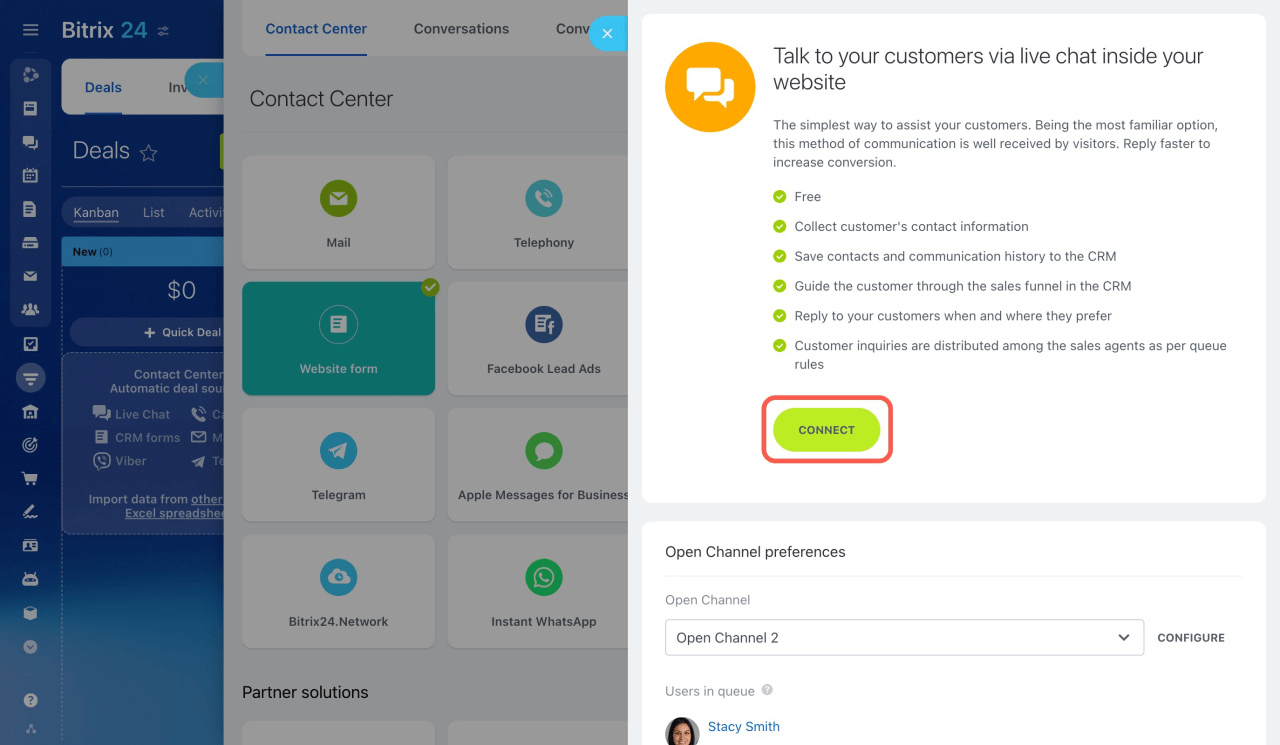
Bitrix24 isn’t just a project management tool—it’s an all-in-one platform with CRM, task management, time tracking, attendance, chat, video calls, and even website building. That’s why it made our list of Jira alternatives.
When I used it across departments, the live chat proved helpful for real-time updates and quick feedback during product development. Tasks could be updated on the fly—but too many features packed into one place meant the UI often felt cluttered and overwhelming.
The social intranet, with profiles, likes, and comments, added a human touch. It helped our team stay informed and boosted morale. But again, for pure project management, it sometimes felt like too much noise around the actual work.
Bitrix24 works well if you want to consolidate tools. But if your priority is structured, focused project execution, it may not be the leanest or most intuitive option out there.
Bitrix24 best features
- Create four task roles: the person who assigned the task, the person it was assigned to (assignee), those helping the assignee (participants), and those who need to be in the loop (observers)
- Summarize every comment under every task to understand what it’s about and its current status using CoPilot, Bitrix24’s AI assistant
- Easily set up an online meeting from a chat, task, calendar event, or even a lead or a deal in Bitrix24 CRM
Bitrix24 limitations
- Useful help articles and customer support are only available on certain paid packages, limiting access for users on lower-tier plans
- The messaging system integrates with WhatsApp but functions more like a call center app; chats close automatically after a period of inactivity, and reopening a conversation with the same person is not possible
Bitrix24 pricing
- Basic: $61 per organization per month (Ideal for small businesses)
- Standard: $124 per organization per month (Suitable for medium-sized businesses)
- Professional: $249 per organization per month (Ideal for larger businesses requiring advanced project management and integration features)
- Enterprise: $499 per organization per month (Aimed at large enterprises needing high-level customization, security, and support)
Navigate Your Options and Choose a Jira Alternative Wisely
Each of the Jira alternatives here, in its own way, can effectively manage your projects. However, the key to selecting the right agile project management tool lies in understanding your specific needs, such as:
- What types of visualizations and reporting are you looking for?
- What kind of roles and permissions do you want for your team?
- Which teams are going to use the project management software?
- How extensively do you need to integrate with other tools and services?
These are crucial considerations because investing in a project management tool is a significant commitment for your business.
The wrong choice can disrupt your operations and be costly. So, I encourage you to do a thorough research on Jira alternatives. Take advantage of free trials or explore free plans to make an informed decision that aligns with your project needs.
Or, you can skip the search and choose ClickUp. No, seriously.
ClickUp is the world’s first project management app that unifies communication and work management and powers it with AI to unlock unparalleled productivity. It has all the right features to help you standardize and scale project management best practices as you want.
To start experiencing its benefits right away, sign up for ClickUp for free.